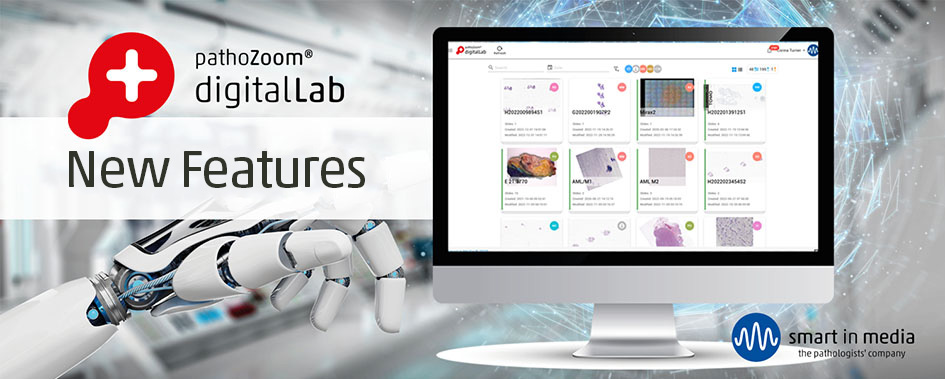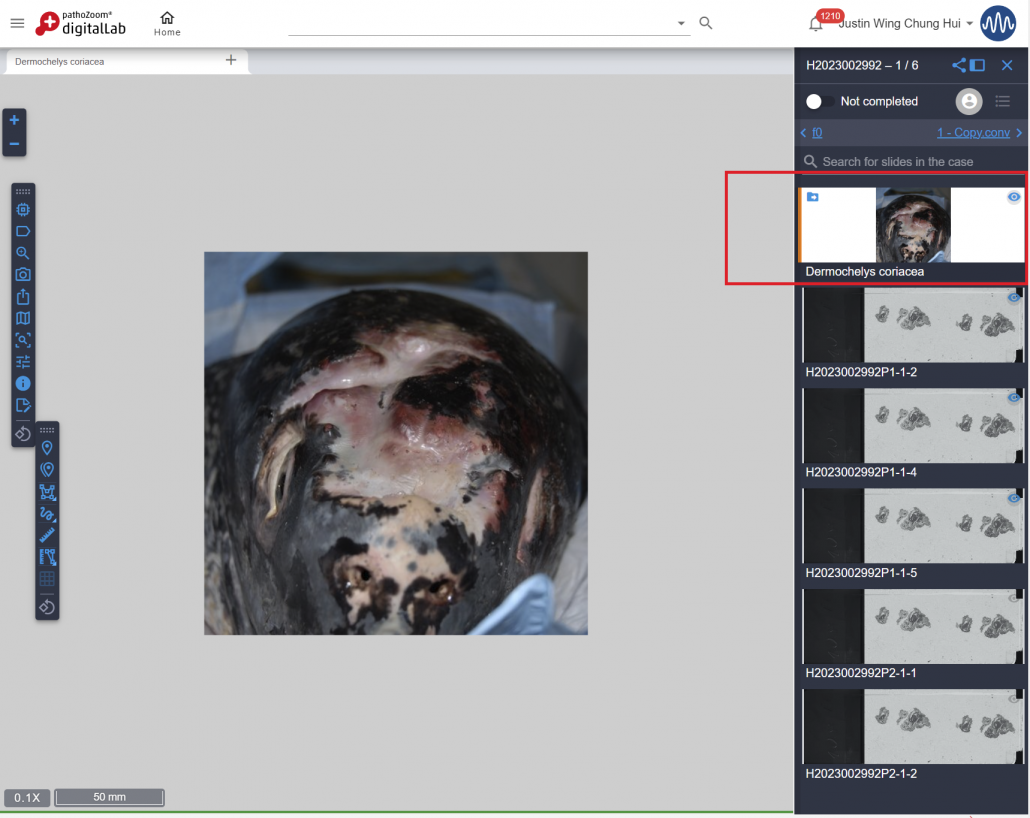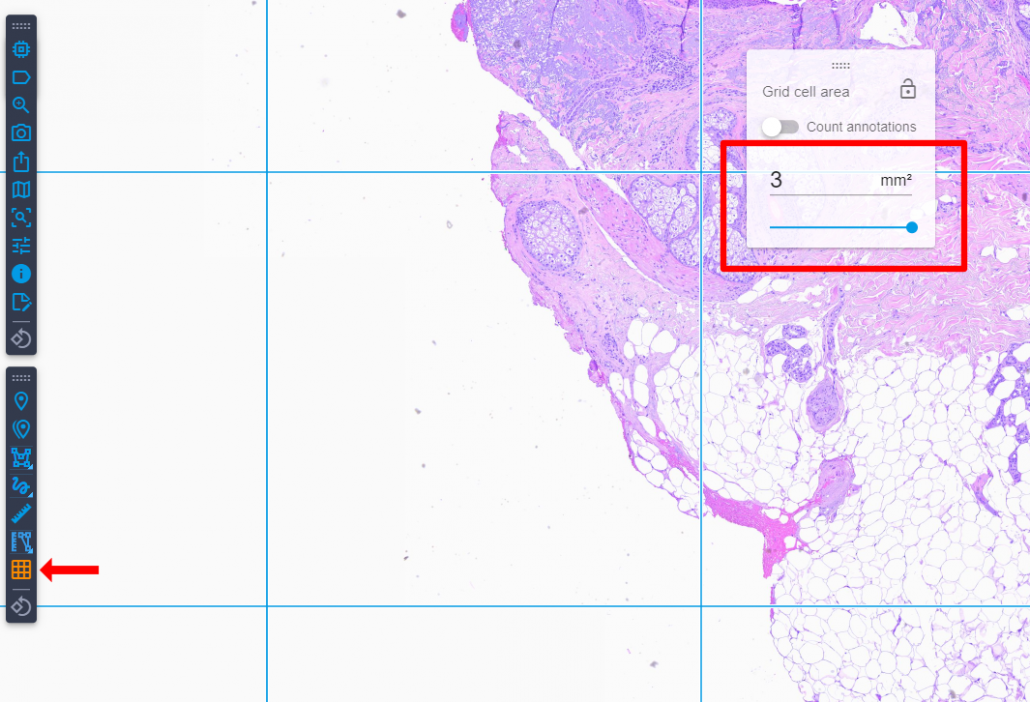Expiration date for image sharing
If you share a case with colleagues, you can set an expiry date for the link. By default, this is set to 14 days.
Modification to slide sorting within a case
If a slide does not match the usual sorting pattern of the slides within a case, it is now displayed at the top of the navigation window for the respective case.
We have also improved the sorting of the order of staining: You can now configure your Digital Lab with the priority order of staining you require.
For example, you can specify the following display order for the stains: 1. er, 2. pas, 3. ca
Digital Lab now also takes into account the numbering of the stains, for example: he2, he, he1, pas (before) → he, pas, he1, he2 (after)
Grid Size Increased to 3mm x 3mm
The maximum grid size has been increased from 1mm x 1mm to 3mm x 3mm in order to count mitoses in the diagnosis of breast cancer or sarcomas. You can adjust the grid size to your requirements using the toolbar.
Warning message if a case was not found via LIS
If a case is not found in the Digital Lab when it is called up via the LIS, you will now receive a clear warning message and will explicitly be navigated to a “Not found” page.
Optional Standalone Conversion Application
The Digital Lab Agent is responsible for converting slides as well as indexing and serving tiles to the user. Digital Lab uses a maximum of 4 processor threads for conversion to reserve some CPU power to serve tiles to users.
Now you can also use a new conversion service hosted on a separate computer to speed up the process. According to our tests, this “outsourcing” of activity from the Digital Lab can speed up conversion by up to 27%.
You will also benefit from
the following optimizations:
- Improve contrast for SVS slides and converted SVS slides
- Optimized performance when using the search function
- Optimized process for loading preview images: Previously, after loading the top tile layer of the first slide, the viewer tried to preload up to 6 slides simultaneously in the background. To improve speed, only one slide is now preloaded at a time. When users quickly switch between cases, only tiles of at most 1 or 2 slides per case are now requested. This new preload logic reduces data usage and network load.
- Detection of overwritten slides: Digital Lab now recognizes when a slide is overwritten and updates the metadata in the cloud services accordingly.
- DICOM:
1. acceleration of DICOM indexing speed resulting in a 30% reduction in indexing time.
2. corrected DICOM conversion for metadata with more than 40 characters - Fixed potential mismatch between CaseNavigator and SlideViewer
- Faster Directory Enumeration: For labs with over 200,000 files, it could take up to 3 minutes to enumerate through each file and folder to check for new and updated slides. This enumeration has now been optimized and is up to 5 times faster. This new enumeration also reduces network load.
- Improved reliability of data matrix code recognition
- Update Hamamatsu SDK: Hamamatsu has an updated library for reading ndpi slides. We have integrated it into Digital Lab. So the contrast and colors in Digital Lab match the native NDPView2 exactly.
- Argos Scanner:
1. Improved compatibility with AVS Slides
2. The supplied Argos AVS library does not have any native functionality to extract the label of the slide. The label is, however, part of the macro image in AVS slides. Digital Lab now extracts the label by cutting it from the right third of the macro image. The label will be displayed when you click the ‘Show label’ button in your toolbar.
Do you have further ideas for improving PathoZoom® Digital Lab? Or do you have questions about certain functions? Would you like to receive further training offers? – Jessica Frohnhöfer is looking forward to your call at +49 221 999943-00 or your e-mail to j.frohnhoefer@smartinmedia.com.