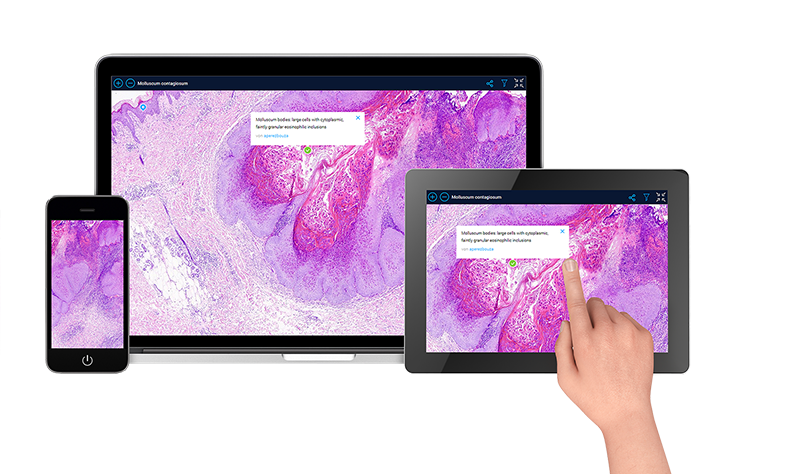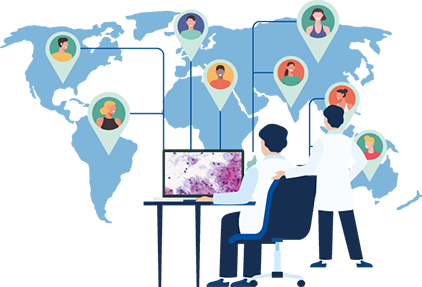Everyone is talking about digital pathology. However, many questions remain unanswered, especially among newcomers. In our interactive DIGITALIZATION PRIMER, Martin Weihrauch, M. D., shows how pathologists can make their institute fit for the future with digital diagnostics.
The Digitization Primer is only available from us!
We would also be happy to send you a printed copy ($6/€5 plus postage); to do so, please send an e-mail with your address to Corina Turner, e-mail c.turner@smartinmedia.com.




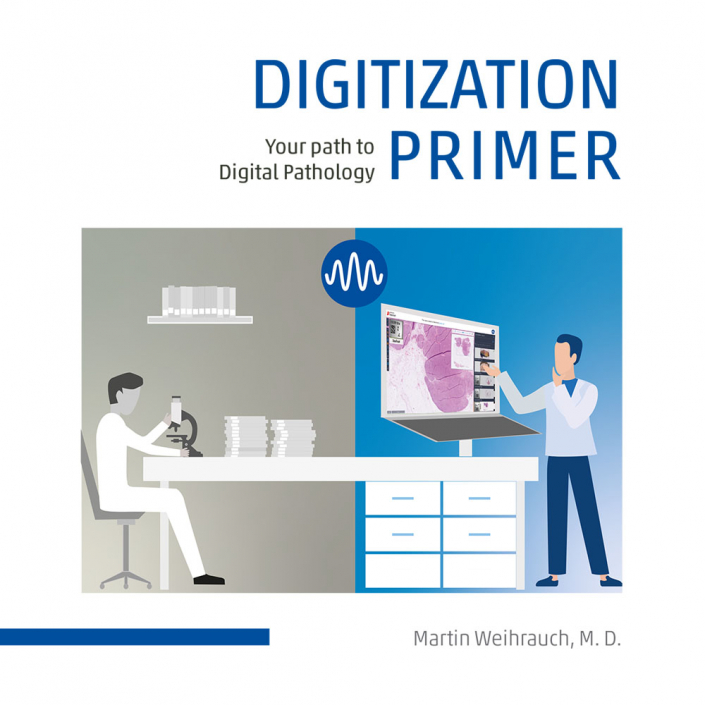
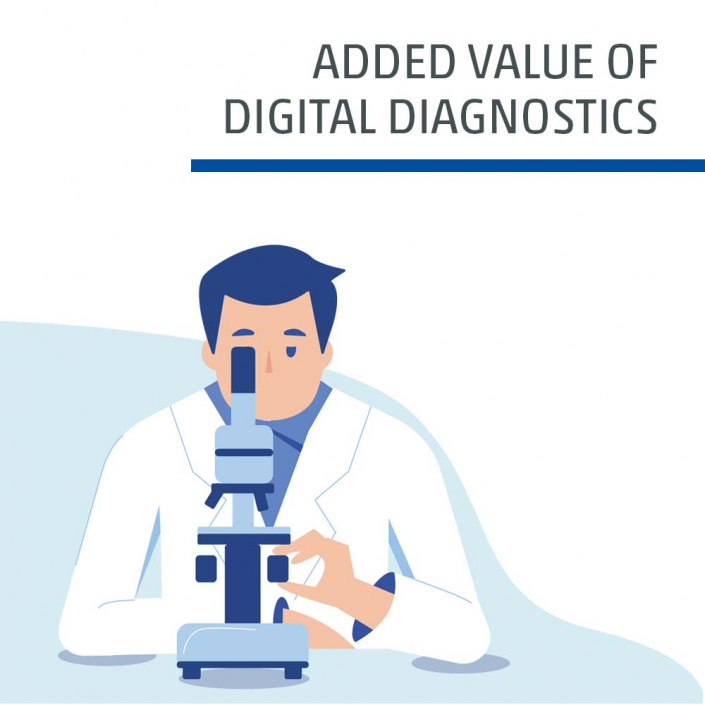
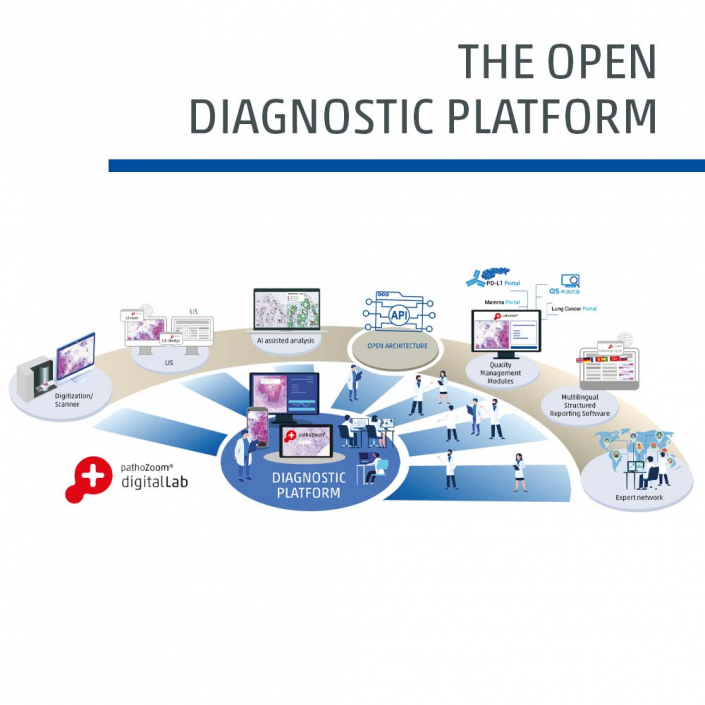
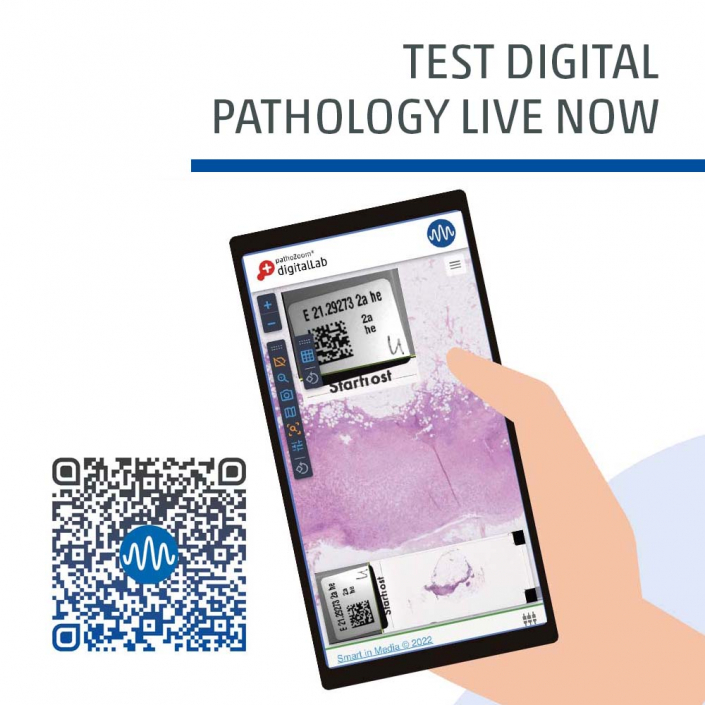





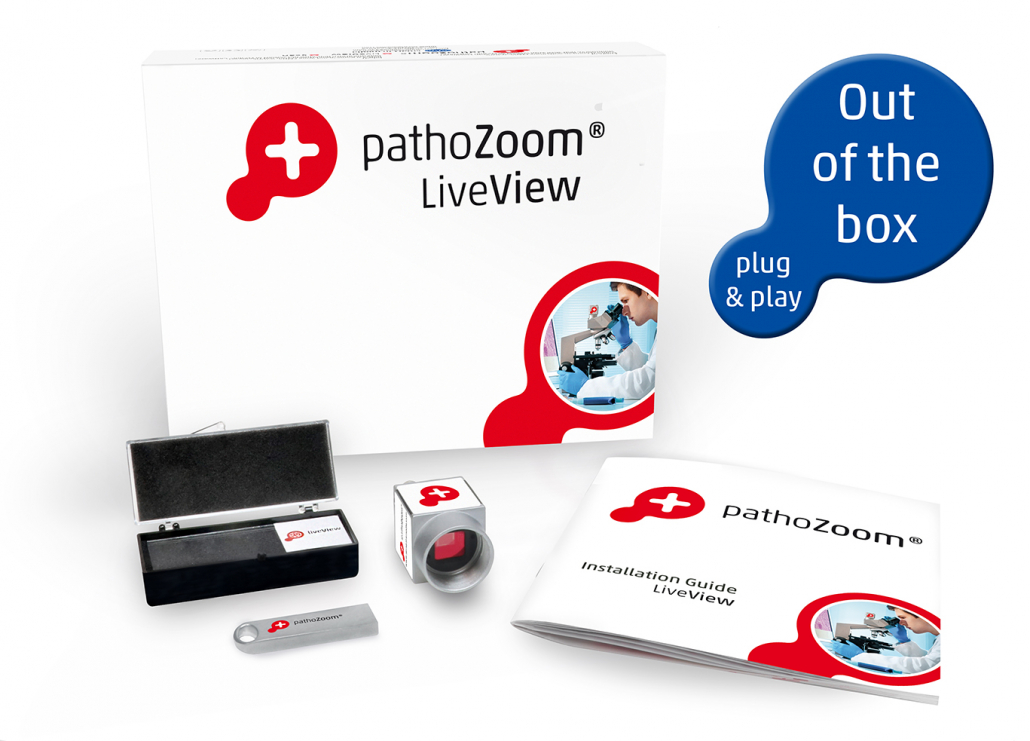
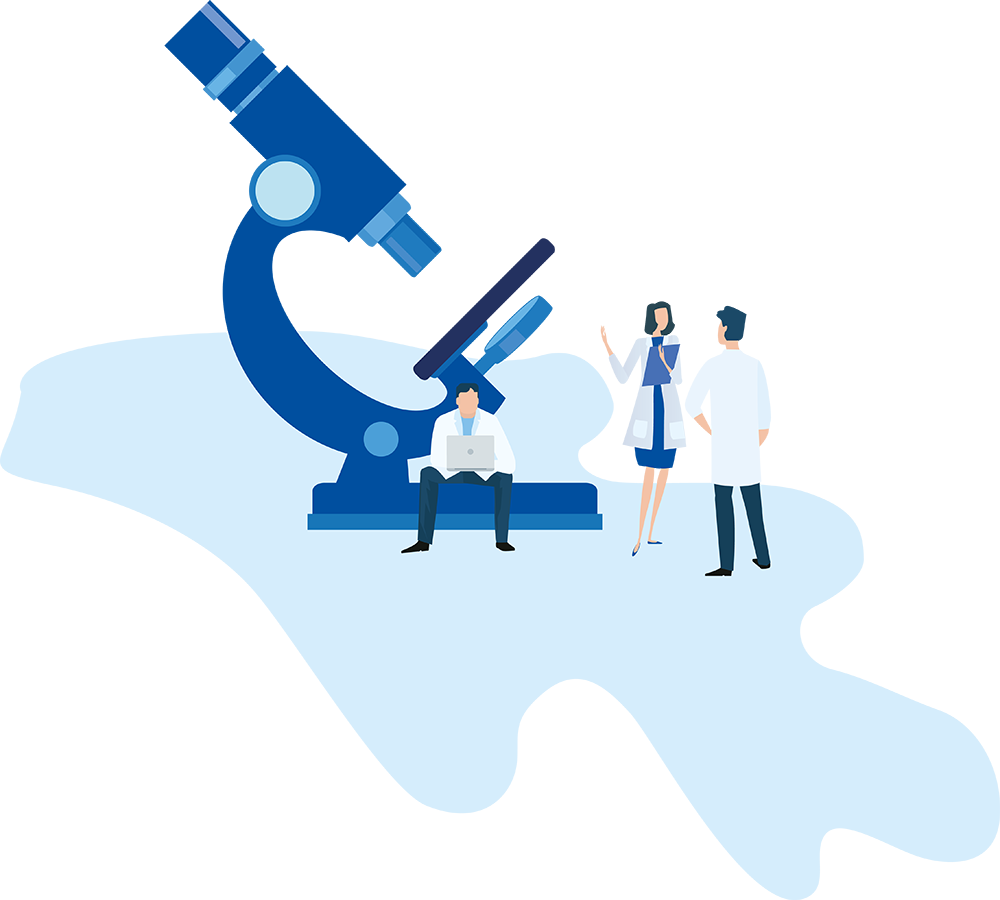
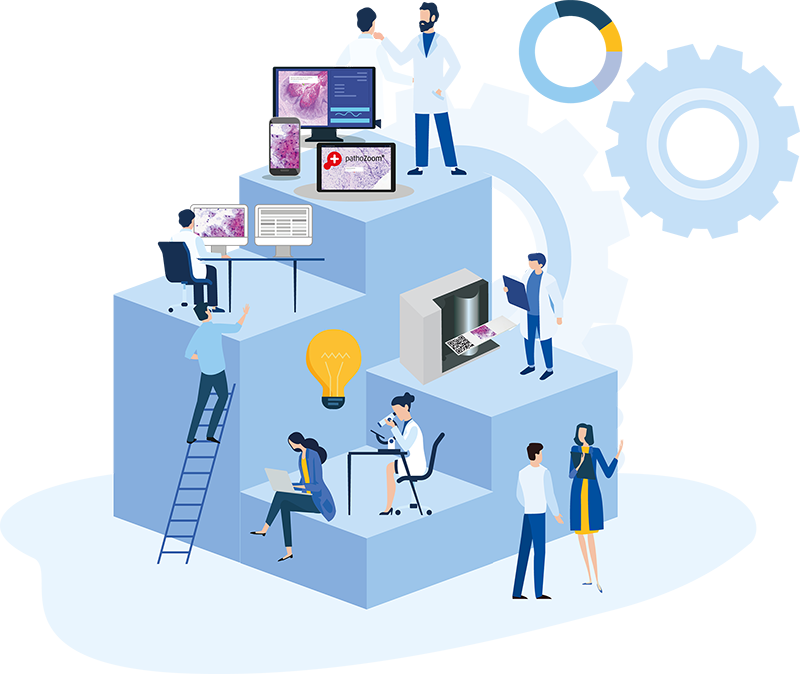
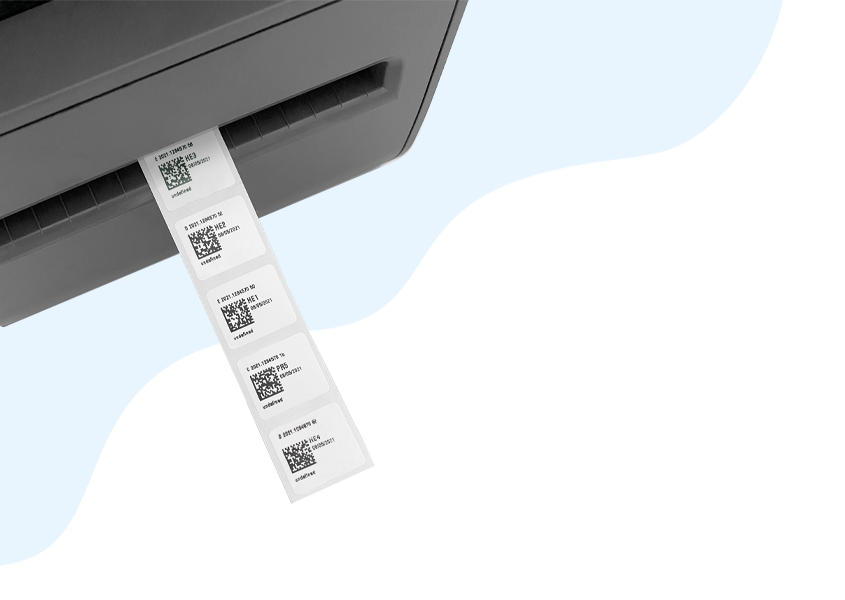
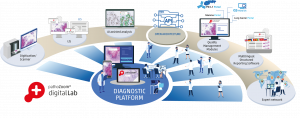
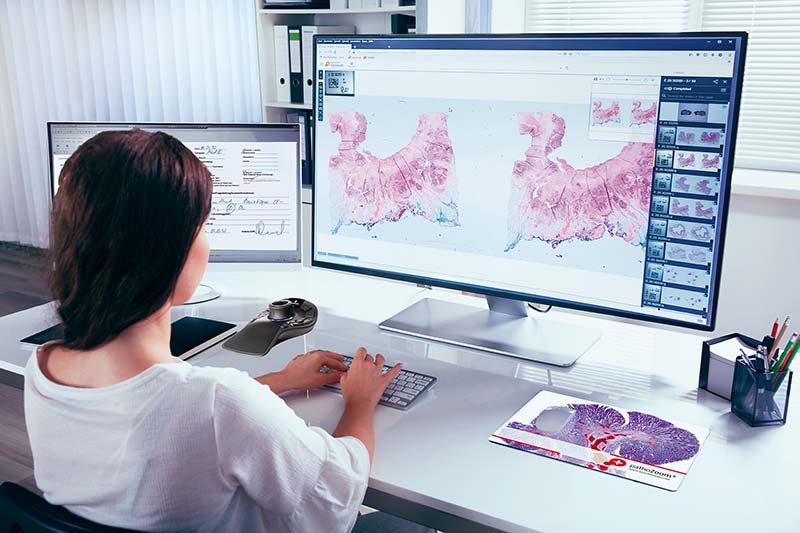
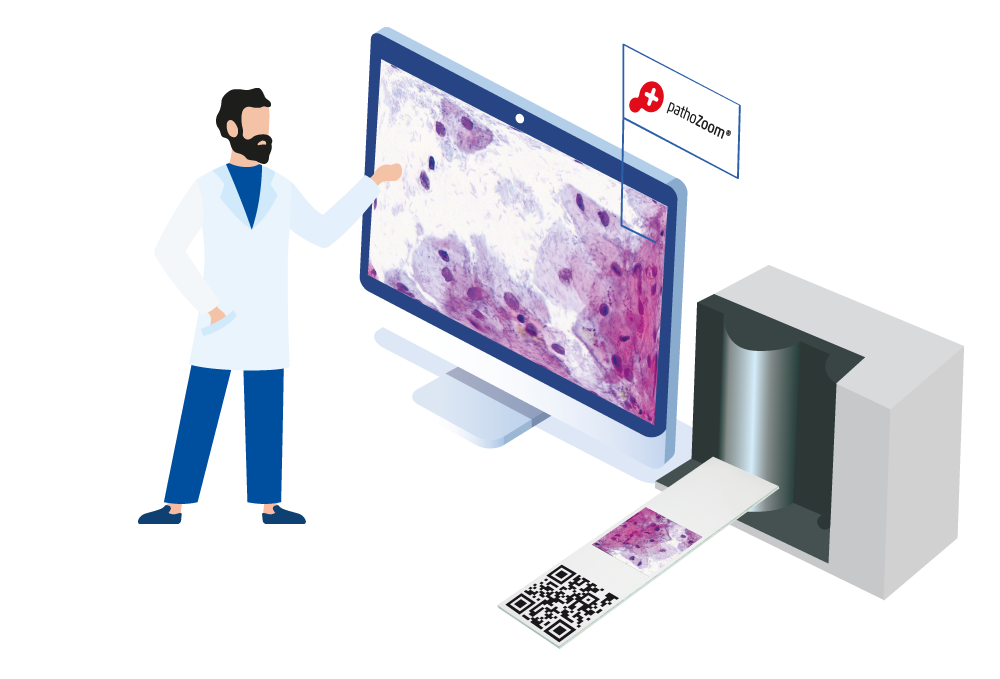

 When comparing the classic to the digital workflow, these steps change:
When comparing the classic to the digital workflow, these steps change: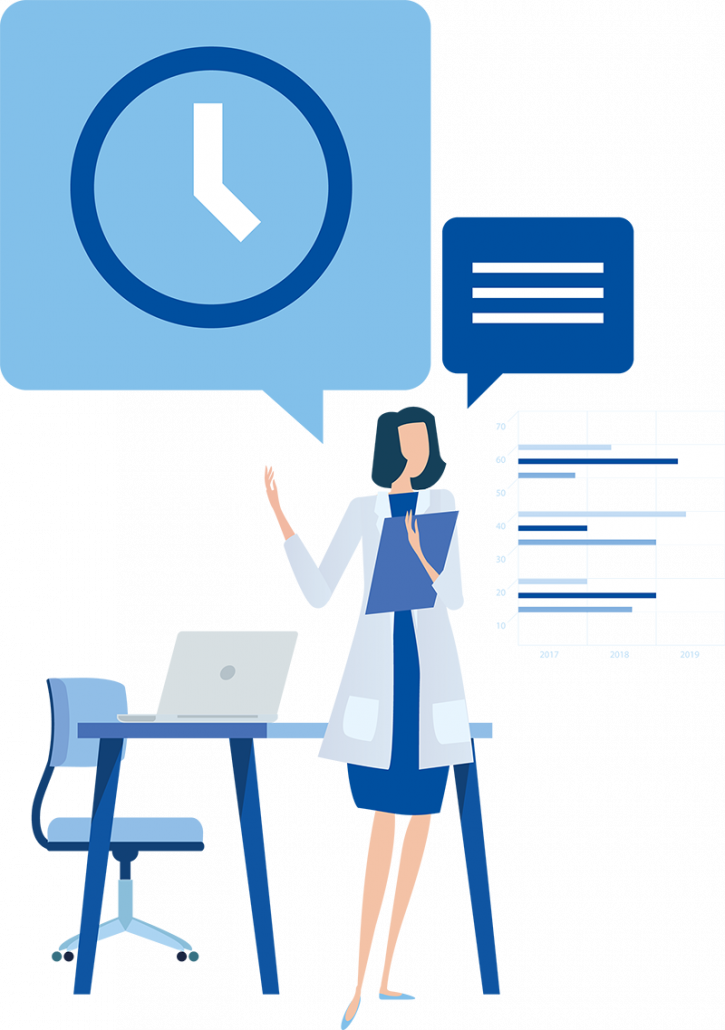 First of all, you can already start reporting parallel to the scanning process. In addition, you save time with the following features of Digital Pathology:
First of all, you can already start reporting parallel to the scanning process. In addition, you save time with the following features of Digital Pathology: