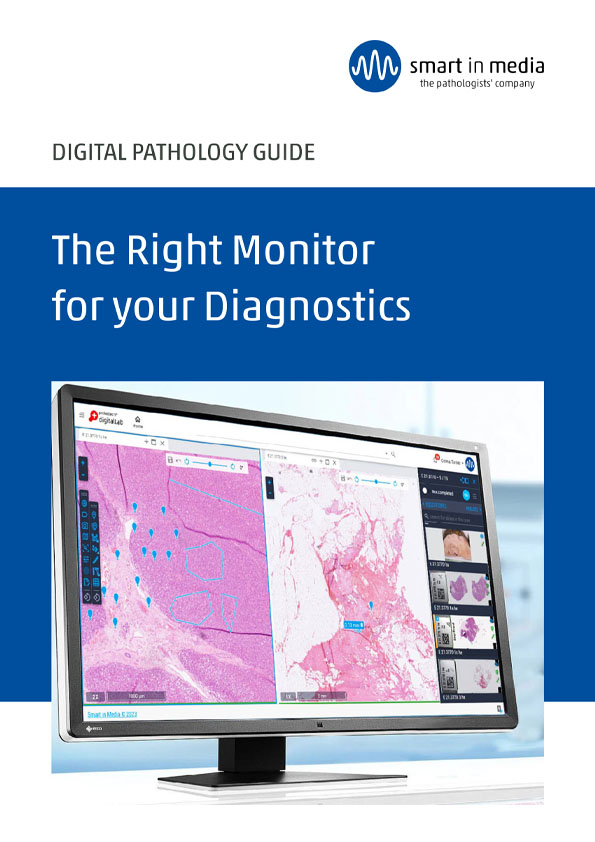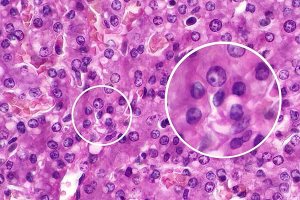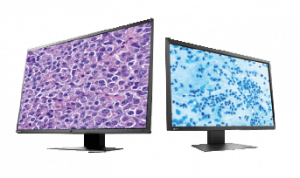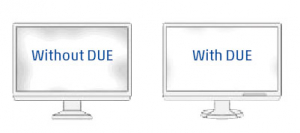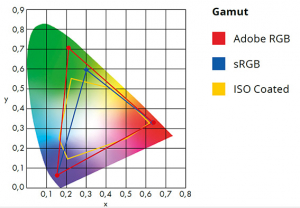Digital Pathology Guide:
The Right Monitor
There are still no regulations on using monitors in pathology. However, some experiences and recommendations help pathologists view slides optimally on the monitor.
This guide gives you an overview of the critical aspects, from image quality to technical performance. All information is based on our extensive dialog with experts and users from the field of pathology, as well as on the “Digital Pathology Guide” published by the Federal Association of German Pathologists.
At the end, you will have a precise orientation guide.
Access your guide to diagnostic precision here: